Pinnable Data Tips
Pinnable Data Tips are one of the most interesting features available in Visual Studio for make developers debugging life easier.
When using traditional debugging if when we need to see a value of a object we have to take the mouse point to the variable & get value. But with the Pinnable data tips that is no longer needed.
Following Screen shot illustrates how we used to see the values inside the object when using traditional debugging.So even when we are at some lines below the code which the object value is we have to always take the mouse there. Also we are suable to see values of multiple objects.
Now you can create a Pinnable Data tips in visual studio which you can see the value in a data tip pinned on your visual studio UI. You can create the data tip by clicking on the option highlighted in the following screen shot.
After Creating a Data tip you have the facility of adding a comment to that data tip & drag & place the data tip in any location in the screen as you prefer.
After the Data tips are added when you are debugging the values of the object will be shown in that as below.
Importing & exporting the data tips are also available in Visual studio so that you can share the data tips you added when you are debugging with another member of your team.
Happy Debugging !!!!
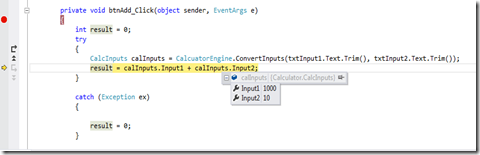
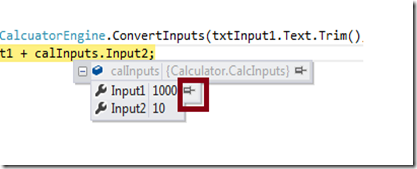





Comments
Post a Comment