Code Coverage in VS 2012
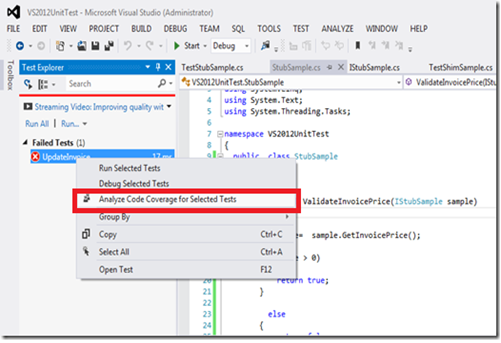
Code Coverage is a option given for developers to make sure that the tests which they have written covers the code to be tested. Visual Studio code coverage comes with VS 2012 Test Explorer. It supports both managed & unmanaged Code. Interesting thing is as Test Explorer supports 3rd party unit testing frameworks code coverage also can be used as well. So you can use the Unit test you wish & use Code Converge toll in VS 2012 inbuilt. 1. How to use once you have run the tests you can right click on the tests in the Test Explorer & click on the on the option “ Analyze Code Coverage for Selected Tests” This will show you the code coverage result as below. This result gives you the option to navigate to the code as well. It will show code coverage percentages in following levels Total Code Coverage Assembly Level Class Level Method Level Once you clicked on any level the text editor in VS will highlight & show you which are the code blo...
