Modeling Applications in VS 2012
Designing Systems with a stable architecture is always challenging. But it is one of the most interesting tasks personally I find as a developer, it is where we can improve both technical knowledge & analytical skills.
VS 2012 has come with some new rich tools for modeling the applications to make sure , it meets the user requirements. This tools can be used to visualize the code to understand its structure, relationships, and behavior in a more effective manner. It provides us the facility of create models in different levels :-
- Track requirements
- Track Tasks
- Test cases
- bugs
Types of Models
1. Dependency Graph
This diagrams shows how your code is been organized & it’s dependencies. This is very useful to identify the code base without going through code lines. You can create a dependency graph for the whole solution & then dig in to the small levels of the assemblies as follows.
2. Layer Diagram
Layer diagram let us to create logical grouping of the Visual studio solutions items. ( projects, classes). Using the layer diagrams you can group you solutions also can visualize the dependencies between the objects in different layers.
You can validate you architecture using layer diagram & generate a report so you can see the failing points. following diagram shows a sample validation report.
3. UML Model
Now you can use visual studio to create UML Diagrams so that you can clarify, understand & communicate your code design & user requirements.
- Class Diagram
- Use Cases
- Activity Diagram
- Sequence Diagram
- Component Diagrams
4.Code-Based sequence Diagram
There are situations where we are assigned to projects which has been developed for several months & we are asked to do some modifications. It is always challenging & time consuming to understand the code & understand he flow of it by going through the code lines. Using visual studio you can generate sequence diagrams of a existing code so that you can easily visualize the flow of the method calls.
5. Domain-specific language (DSL)
A domain-specific language is a notation, usually graphical, that is designed to be used for a particular purpose. By contrast, languages such as UML are general-purpose. In a DSL, you can define the types of model element and their relationships, and how they are presented on the screen.
For more Information : http://msdn.microsoft.com/en-us/library/vstudio/ee943825.aspx
I will describe about this tools in more detail in my next posts.
Happy Modeling !!!!!
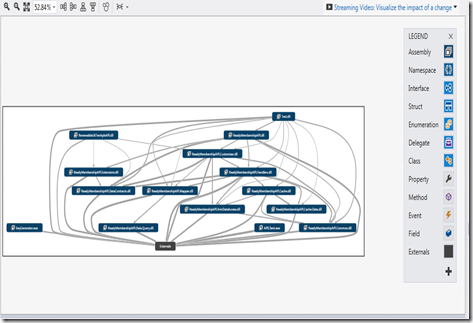
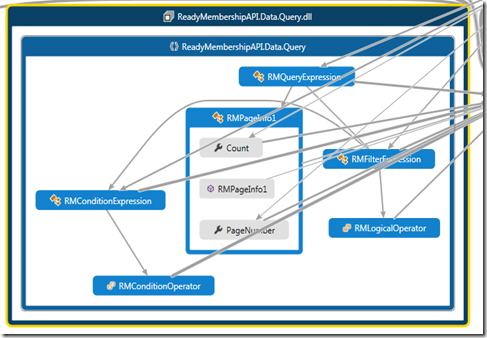
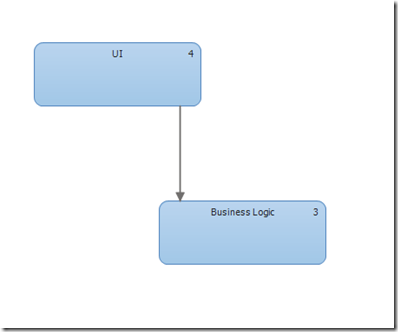
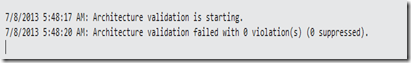
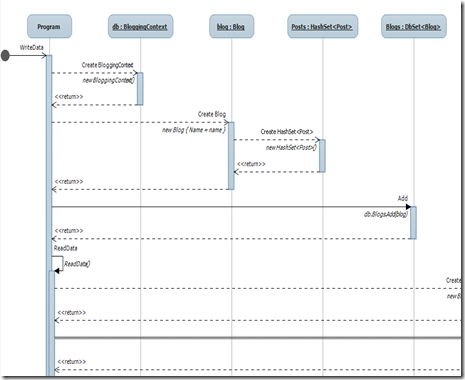

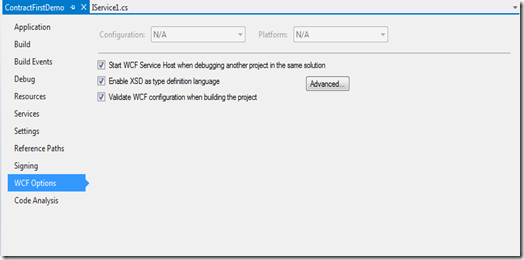
Comments
Post a Comment