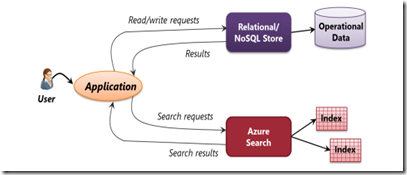Updating Service Tiers in Azure SQL Database

Azure SQL Web and Business databases are being deprecated and retired September 2015 so it's time to start planning to upgrade existing Web or Business databases to the Basic, Standard, or Premium service tiers. Upgrading a Web or Business database to a new service tier involves the following steps: Determine service tier based on feature capability Determine an acceptable performance level based on historical resource usage Why does existing performance for my Web or Business database map to the higher Premium levels? Tuning your workload to fit a lower performance level Upgrade to the new service tier/performance level Monitor the upgrade to the new service tier/performance level Monitor the database after the upgrade In this post I will discuss about the point 2 : “Determine an acceptable performance level based on historical resource usage” How to view the recommended service tier in the new Azure Management Portal New Management Portal Log on to the new